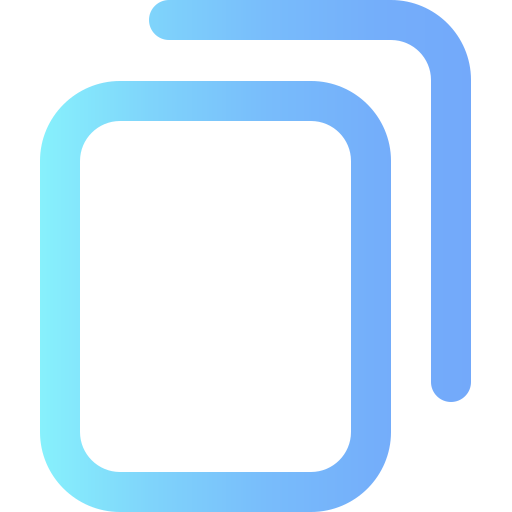For the majority of individuals, computer eye strain—
Eye pain, headaches, and vision issues from staring at digital screens for long periods—are a daily occurrence.
Red eyes and eye twitching are two additional signs of spending too much time looking at digital devices.
According to research by the Vision Council, 59 percent of persons who regularly use digital devices experience symptoms of computer eye strain (also called digital eye strain).
Fortunately, you can take action to change it.
Here are 10 quick ways to make using digital screens more bearable and lower your chance of developing computer eye strain:
1. Have a thorough eye exam
The most crucial thing you can do to avoid or correct computer vision issues is to have regular complete eye exams. Consult a local ophthalmologist if it has been over a year since your last eye checkup.
Tell your doctor how frequently you use a computer at work and at home n you go in for your exam.
When using a computer, measure the distance between your eyes and the screen and bring that measurement with you to the exam. The ideal lenses for seeing clearly and comfortably at that distance can then be recommended by your eye specialist.
2. Use proper lighting
Digital eye strain can be brought on by bright light that is too strong, such as sunlight entering via a window from the outside or harsh indoor illumination.
Close window coverings or curtains to block off outdoor light. Utilize fewer, lower-intensity bulbs and tubes to reduce interior illumination. Position your computer such that windows are to your side rather than in front of or behind your screen, if at all feasible.
Avoid working under strong fluorescent lighting if at all feasible. Use a table or floor lamp instead for softer, indirect illumination.
Your eyes will feel more at ease while using "soft white" LED light bulbs (2700 K colour temperature) as opposed to "daylight" or "cool white" LED light bulbs with greater colour temperature ratings.
3. Minimize glare
Glare from light reflecting back from your screen or other surfaces in the room can contribute to computer eye strain. Install an anti-glare screen protector; and, if possible, paint bright or reflective walls a more soothing color with a matte finish.
If you wear glasses, purchase lenses with anti-reflective (AR) coating. AR coating reduces glare by minimizing the amount of light reflecting off the front and back surfaces of your eyeglass lenses.
4. Improve the display
Consider switching to a new gadget with the most recent, high-resolution screen technology if you are working on an outdated PC. Set the screen's brightness to a comfortable setting (about the same brightness as your surroundings).
For simpler viewing, think about getting a gadget with a bigger screen.
5. Adjust your computer display settings
Your computer's display settings can be modified to lessen eye fatigue and strain. In general, these changes are advantageous:
Brightness: Set the display's brightness so that it roughly matches the brightness of your surroundings. Check out this website's white background as a test. It is excessively bright if it resembles a light source. It can be too dark if it appears drab and gloomy.
Text size and Contrast: For comfort, change the text's contrast and size, especially when reading or writing lengthy texts. Usually, the most comfortable combination is black print on a white backdrop.
Color temperature. If possible, use your display settings to reduce the color temperature of your screen. This will reduce the amount of blue light emitted by your screen for better long-term viewing comfort.
6. Blink more often
Blink frequently (and fully) to remoisten the surface of your eyes and avoid dry eye symptoms.
Studies show that people blink only about one-third as often as they normally do when viewing the screens on their computers and other digital devices. This leads to dry eyes, fluctuating vision, and eye discomfort.
To reduce your risk of dry eyes during computer use, train yourself to blink after reading every two or three paragraphs on your screen. Also, keep a bottle of artificial tears handy and use it frequently if your eyes start feeling dry.
7. Work on your vision
Focusing fatigue is another factor contributing to computer eye strain. Start employing the "20-20-20" rule to lessen eye strain caused by continual screen focus: Look away from your screen once every 20 minutes, focusing for at least 20 seconds on anything that is at least 20 feet away. Your concentrating muscle will become more relaxed as a result, which will lessen eye fatigue.
Use the 20-20-20 rule as a further reminder to blink regularly (and apply eye drops if needed).
8. Take breaks frequently.
Get up and move away from your computer screen at least once every 30 minutes to lower your risk of headaches and the neck, back, and shoulder pain that comes with prolonged computer usage. To ease stress and muscular tiredness, move around and stretch your arms, legs, back, neck, and shoulders.
Every 30 minutes, only a few minutes of this exercise can help you stand more straight and feel less worn out.
9. Modify your workstation.
If you need to look back and forth between a printed page and your computer screen, place the page(s) on a copy stand adjacent to the monitor.
Position your computer screen 20 to 24 inches from your eyes. The center of your screen should be about 10 to 15 degrees below your eyes for comfortable positioning of your head and neck.
Also, adjust your chair so your feet can rest comfortably on the floor.
10. Keep computer eyewear in mind.
If you think you could benefit from computer glasses, go to your eye doctor.
If you often use bifocals or progressive lenses, which only offer a very small viewing zone to see your computer screen, computer glasses might be extremely beneficial.
To lessen your exposure to the dangerous blue light generated by digital gadgets, you can also think about using photochromic lenses or lenses with a light tint when using a computer. Talk with your eye doctor about this risk.
Finally, using computer glasses or another type of eyewear can be considerably more pleasant if you spend a lot of time in front of a screen than wearing contact lenses, which can occasionally become dry from repeated computer use. Think about using your glasses when watching television and your contacts the rest of the time.
Blogs
Stay connected to health experts and read what they have to say via DocSmart.
Please sign up to create your own blog